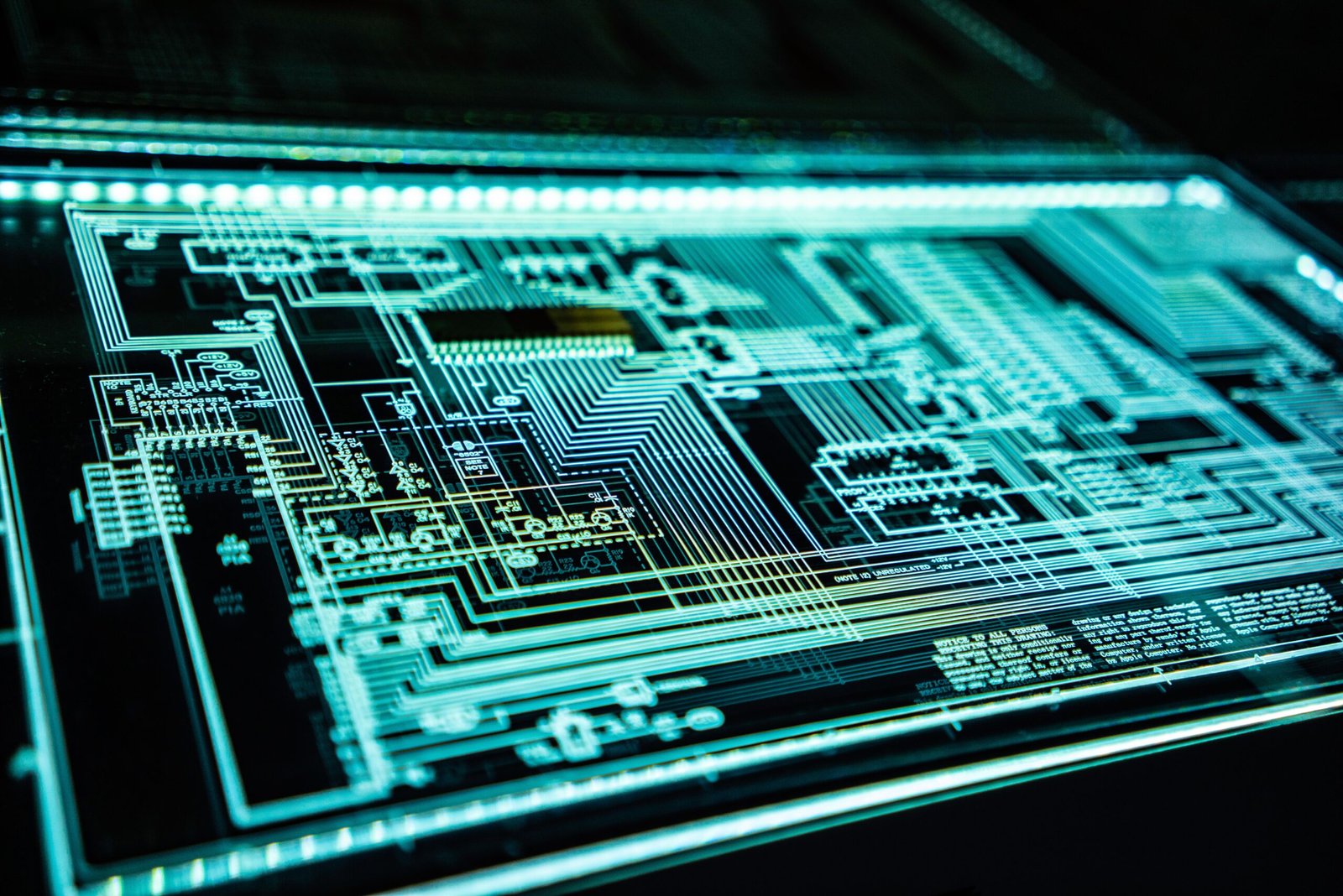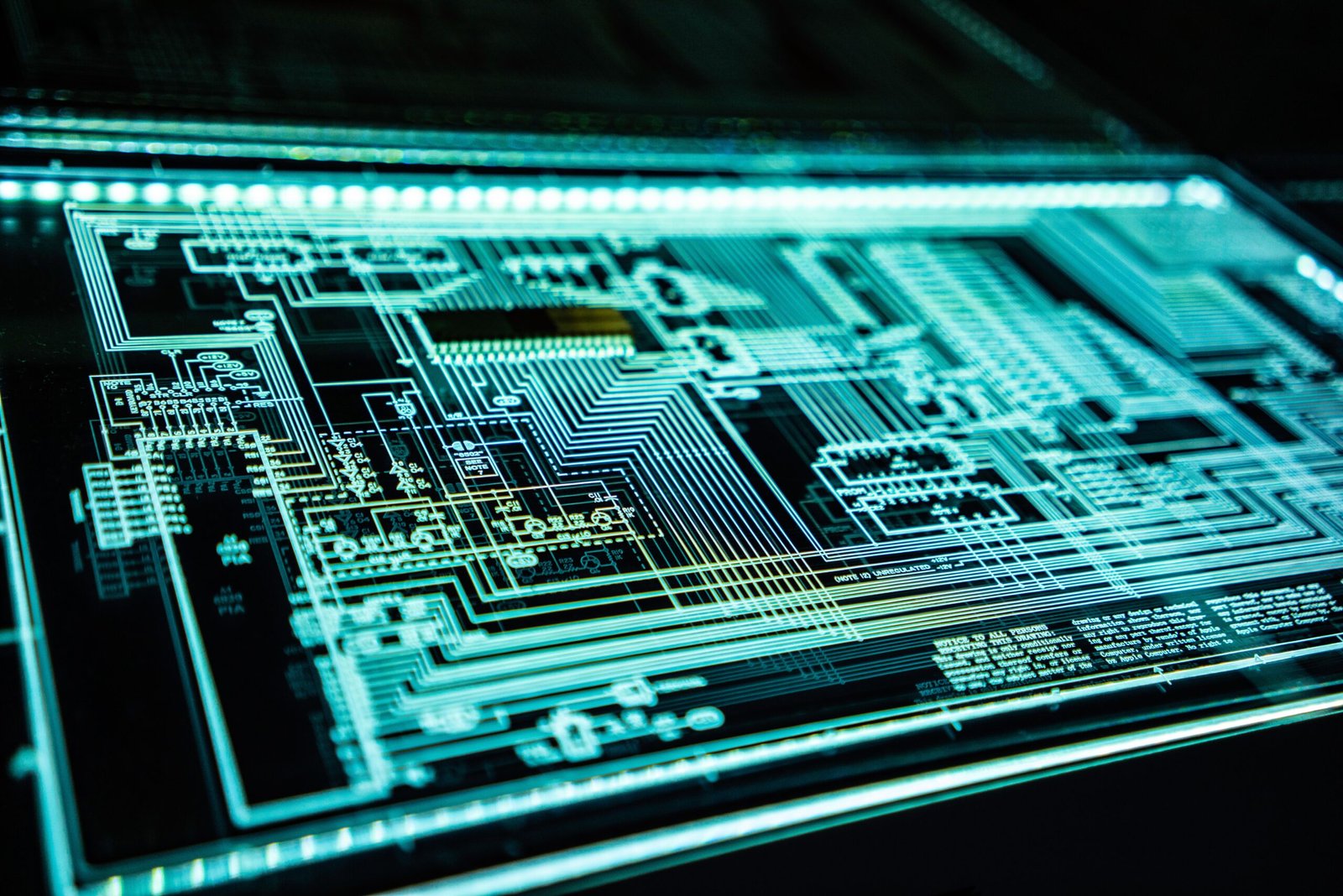Introduction
Welcome to our comprehensive guide on boosting your home cybersecurity. In today’s digital age, protecting your personal information and devices from cyber threats is more important than ever. With the increasing number of cyber attacks and data breaches, it’s crucial to take proactive measures to safeguard your home network and personal devices. In this blog post, we will explore the top 10 ways to enhance your home cybersecurity, incorporating the latest trends and providing practical tips to keep your digital life secure.
1. Secure Your Wi-Fi Network
Your Wi-Fi network is the gateway to your home, so it’s essential to secure it. Start by changing the default network name (SSID) and password to something unique and strong. Enable WPA2 encryption, which provides a higher level of security. Regularly update your router’s firmware to patch any vulnerabilities.
2. Use Strong and Unique Passwords
One of the easiest ways for cybercriminals to gain access to your accounts is through weak passwords. Create strong and unique passwords for all your online accounts, using a combination of upper and lowercase letters, numbers, and special characters. Consider using a password manager to securely store and generate complex passwords.
3. Enable Two-Factor Authentication (2FA)
Two-factor authentication adds an extra layer of security to your accounts. It requires you to provide a second form of verification, such as a fingerprint scan or a unique code sent to your mobile device, in addition to your password. Enable 2FA wherever possible to protect your accounts from unauthorized access.
4. Keep Your Software and Devices Updated
Regularly update your operating system, antivirus software, web browsers, and other applications to ensure you have the latest security patches. Cybercriminals often exploit vulnerabilities in outdated software to gain access to your devices and data.
5. Be Cautious of Phishing Attacks
Phishing attacks are a common method used by cybercriminals to trick users into revealing their sensitive information. Be wary of suspicious emails, messages, or phone calls asking for personal or financial details. Verify the legitimacy of the source before providing any information.
6. Use a Firewall
A firewall acts as a barrier between your home network and the internet, monitoring and blocking unauthorized access. Ensure your router’s firewall is enabled, and consider using a software firewall on your devices for an added layer of protection.
7. Secure Your Smart Home Devices
Smart home devices, such as voice assistants, security cameras, and smart thermostats, can be vulnerable to cyber attacks. Change default passwords, keep firmware updated, and only purchase devices from reputable manufacturers who prioritize security.
8. Use Secure Wi-Fi Connections
Avoid connecting to public Wi-Fi networks when accessing sensitive information. If you must use public Wi-Fi, use a virtual private network (VPN) to encrypt your internet connection and protect your data from prying eyes.
9. Backup Your Data Regularly
Regularly backup your important files and data to an external hard drive or cloud storage. In the event of a cyber attack or hardware failure, having backups ensures you can recover your data without paying a ransom or losing valuable information.
10. Educate Yourself and Your Family
Stay informed about the latest cybersecurity threats and trends. Educate yourself and your family members about safe online practices, such as avoiding suspicious links, using strong passwords, and being cautious when sharing personal information online.
FAQs
Q: How often should I update my passwords?
A: It’s recommended to update your passwords every three to six months, or immediately if you suspect any security breach.
Q: What is the best antivirus software?
A: There are several reputable antivirus software options available, such as Norton, McAfee, and Bitdefender. Choose one that suits your needs and offers real-time protection against malware.
Q: Can I use the same password for multiple accounts?
A: It’s highly discouraged to use the same password for multiple accounts. If one account gets compromised, all your other accounts become vulnerable.
Tips
- Regularly review your bank and credit card statements for any suspicious activity.
- Use a password manager to securely store and manage your passwords.
- Enable automatic updates for your devices and software.
- Consider investing in a comprehensive security suite for all your devices.
- Be cautious when downloading and installing software from unknown sources.
Conclusion
Protecting your home cybersecurity is a continuous effort that requires vigilance and proactive measures. By implementing the top 10 ways discussed in this blog post, you can significantly enhance your digital security and reduce the risk of falling victim to cyber threats. Stay informed, stay vigilant, and make cybersecurity a top priority in your digital life.
Remember, your online safety is in your hands. Share this blog post with your friends and family to spread awareness and encourage everyone to boost their home cybersecurity. Together, we can create a safer digital environment for all.
Call to Action: Share this blog post with your friends and family to help them boost their home cybersecurity. Let’s create a safer digital world together!