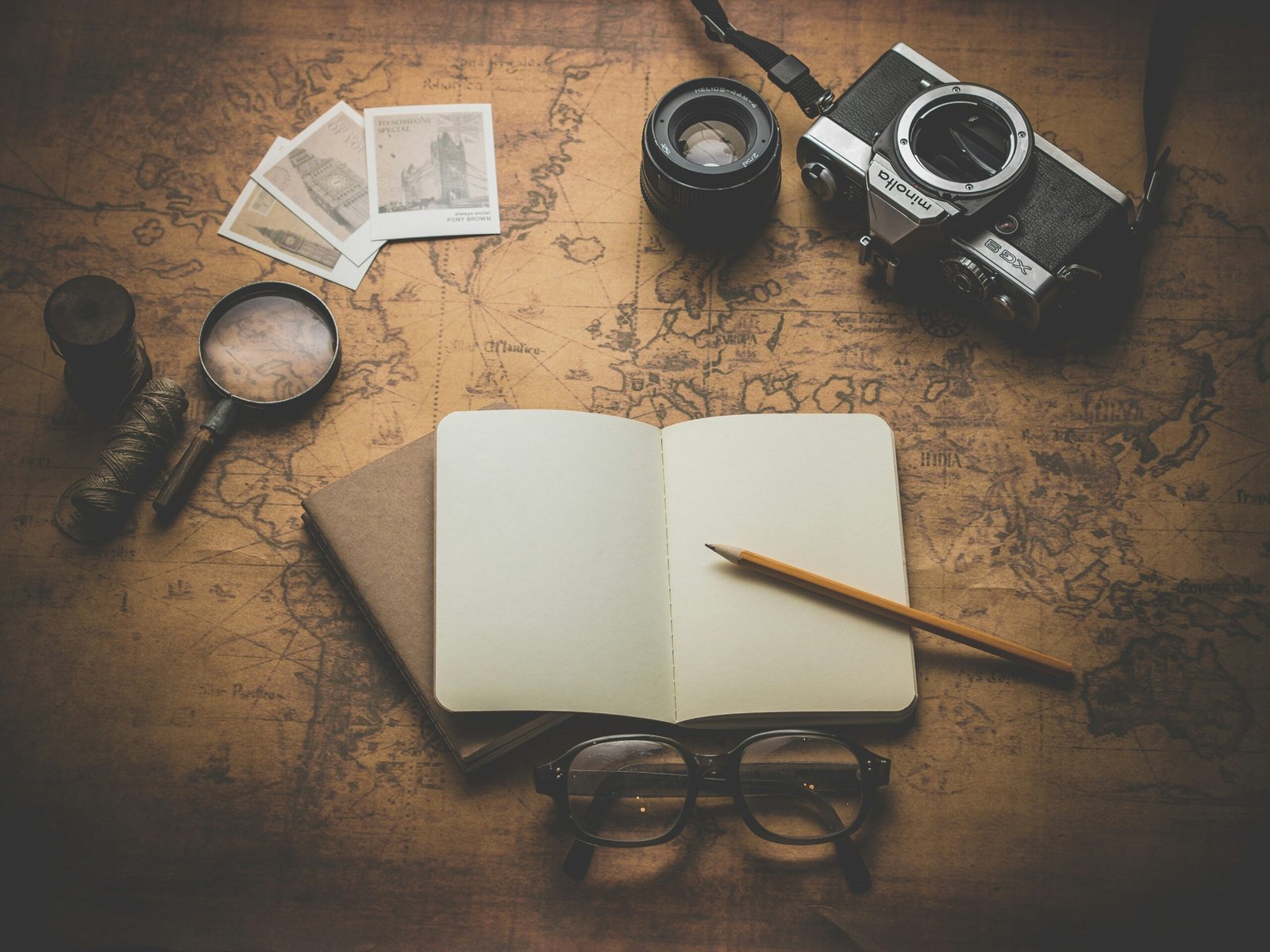The Ultimate Guide to Understanding Your IP Address
Have you ever wondered what your IP address is and why it matters? In this comprehensive guide, we will explore everything you need to know about IP addresses, from the basics to the more advanced concepts. Whether you are a tech enthusiast or simply curious about how the internet works, this article will provide you with all the information you need.
What is an IP Address?
Before we delve into the details, let’s start with the basics. IP stands for Internet Protocol, and an IP address is a unique numerical identifier assigned to every device connected to a computer network. It serves two main purposes: identifying the host or network interface and providing the location of the device in the network.
There are two types of IP addresses: IPv4 and IPv6. IPv4 addresses consist of four sets of numbers separated by periods, while IPv6 addresses are longer and consist of eight sets of hexadecimal numbers separated by colons. The transition from IPv4 to IPv6 is an ongoing process due to the increasing number of devices connected to the internet.
How Does an IP Address Work?
When you connect to the internet, your device is assigned an IP address by your Internet Service Provider (ISP). This address acts as a unique identifier, allowing other devices and servers to locate and communicate with your device. It’s like a digital mailing address that ensures data packets are sent to the correct destination.
IP addresses work in conjunction with other protocols, such as TCP (Transmission Control Protocol) and UDP (User Datagram Protocol), to facilitate the exchange of data between devices. TCP ensures reliable delivery of data packets, while UDP is used for faster transmission, such as streaming or gaming.
Why is Your IP Address Important?
Your IP address reveals certain information about you and your internet activities. Websites and online services can use your IP address to determine your approximate location, track your browsing habits, and even block access to certain content based on your geographical location.
Additionally, your IP address is essential for establishing connections in peer-to-peer networks, online gaming, and remote access to devices. It allows you to communicate with other devices and servers across the internet, enabling a wide range of online activities.
FAQs
-
Can I Change My IP Address?
Yes, you can change your IP address by using a Virtual Private Network (VPN) or by contacting your ISP. A VPN masks your original IP address and assigns you a new one from a different location.
-
Is My IP Address Traceable?
Yes, your IP address can be traced back to your approximate location. However, it is important to note that tracing an IP address to an individual’s exact physical location is nearly impossible without the cooperation of the ISP.
-
Can I Hide My IP Address?
Yes, you can hide your IP address by using a VPN or a proxy server. These tools mask your original IP address and provide you with a different one, enhancing your online privacy and security.
-
What is the Difference Between a Public and Private IP Address?
A public IP address is assigned by your ISP and is visible to the internet, allowing devices to communicate with your network. On the other hand, a private IP address is used within a local network to identify devices and is not visible to the internet.
-
Can I Have Multiple IP Addresses?
Yes, you can have multiple IP addresses by using techniques such as IP aliasing or by purchasing additional IP addresses from your ISP. This can be useful for hosting multiple websites or running specific applications.
-
How Can I Find My IP Address?
To find your IP address, you can simply search “What is my IP address” on a search engine, and it will display your public IP address. Alternatively, you can check your device’s network settings to find both your public and private IP addresses.
-
Can I Change My IP Address Location?
No, you cannot change your IP address location. Your IP address is determined by your ISP and represents your physical location. However, as mentioned earlier, you can use a VPN to mask your IP address and appear as if you are browsing from a different location.
-
What are the Security Risks Associated with IP Addresses?
Exposing your IP address can potentially lead to various security risks, such as hacking attempts, identity theft, and unauthorized access to your devices. It is crucial to safeguard your IP address and take necessary precautions, such as using a firewall and keeping your devices updated.
-
Can I Obtain Someone Else’s IP Address?
No, you cannot obtain someone else’s IP address without their consent. Sharing or obtaining someone’s IP address without proper authorization is a violation of privacy laws and can lead to legal consequences.
-
How Can I Protect My Privacy Online?
To protect your privacy online, you can use a VPN, avoid sharing personal information on unsecured websites, regularly update your passwords, and be cautious of phishing attempts. Additionally, using secure and encrypted connections, such as HTTPS, can further enhance your online privacy.
Tips for IP Address Security
- Use a reliable VPN service to encrypt your internet traffic and protect your IP address.
- Regularly update your devices and applications to patch any security vulnerabilities.
- Enable a firewall to filter incoming and outgoing network traffic.
- Avoid clicking on suspicious links or downloading files from untrusted sources.
- Be cautious when sharing personal information online and only provide it on secure websites.
Now that you have a better understanding of IP addresses, their importance, and how they work, take the necessary steps to protect your privacy and security online. Safeguarding your IP address is crucial in today’s digital age, where cyber threats are on the rise. Stay informed, stay safe!
Call to Action: Take control of your online privacy and security. Start by using a reliable VPN service to protect your IP address and encrypt your internet traffic. Your online safety is in your hands.