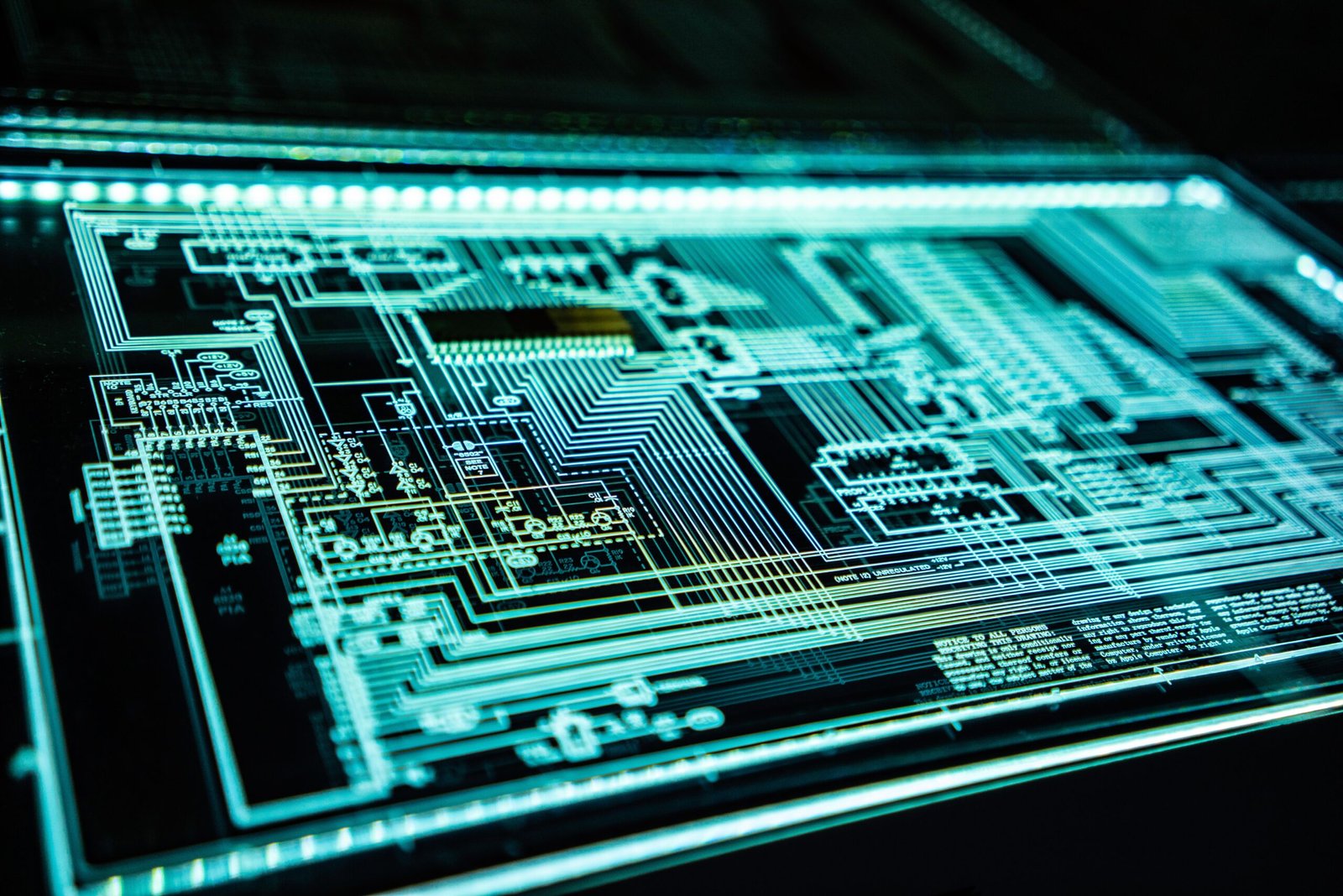Introduction
As the holiday season approaches, more and more people are turning to online shopping, connecting with loved ones virtually, and seeking entertainment online. While the internet offers convenience and endless possibilities, it also comes with risks. Cybercriminals are constantly devising new ways to exploit unsuspecting users. In this blog post, we will discuss the top 10 ways to stay safe online during the holidays, focusing on protecting yourself from phishing scams, malware threats, and online shopping fraud.
1. Keep Your Devices Updated
One of the most effective ways to stay safe online is to ensure that all your devices, including smartphones, tablets, and computers, are running the latest software updates. These updates often include security patches that address vulnerabilities hackers may exploit.
Example: By regularly updating your devices, you reduce the risk of falling victim to known security flaws.
2. Be Wary of Phishing Scams
Phishing scams are attempts by cybercriminals to trick you into revealing personal information, such as passwords or credit card details. Be cautious of emails, messages, or pop-ups that ask for sensitive information or redirect you to suspicious websites.
Example: Avoid clicking on links in emails that claim to be from your bank or online retailers, especially if they ask you to verify your account information.
3. Use Strong and Unique Passwords
Creating strong and unique passwords for each online account is crucial. Avoid using common phrases or easily guessable information. Consider using a password manager to securely store and generate complex passwords.
Example: Instead of using “password123,” opt for a combination of uppercase and lowercase letters, numbers, and special characters like “P@ssw0rd!321.”
4. Enable Two-Factor Authentication
Two-factor authentication adds an extra layer of security to your online accounts. By requiring a verification code in addition to your password, it significantly reduces the risk of unauthorized access.
Example: Enable two-factor authentication for your email, social media, and banking accounts to protect your personal information.
5. Shop on Secure Websites
When shopping online, always ensure that the websites you visit are secure. Look for the padlock symbol in the address bar and check that the website’s URL starts with “https://” instead of “http://”.
Example: Before entering your credit card details, verify that the website you are on is encrypted and trustworthy.
6. Be Cautious of Public Wi-Fi
Avoid using public Wi-Fi networks, such as those in cafes or airports, for sensitive activities like online banking or shopping. Hackers can intercept your data on unsecured networks.
Example: If you must use public Wi-Fi, consider using a virtual private network (VPN) to encrypt your internet connection and protect your information.
7. Install Antivirus Software
Protect your devices from malware threats by installing reputable antivirus software. Regularly scan your devices for malware and keep the software up to date.
Example: Antivirus software can detect and remove malicious programs that may compromise your personal information.
8. Be Mindful of Social Media Sharing
Be cautious about the information you share on social media platforms. Avoid posting sensitive personal details, such as your address or vacation plans, as this information can be used by criminals for identity theft or burglary.
Example: Instead of sharing your vacation photos in real-time, wait until you return home to avoid alerting potential burglars.
9. Check for Secure Payment Options
When making online purchases, ensure that the website provides secure payment options. Look for trusted payment gateways, such as PayPal, that offer buyer protection.
Example: Avoid websites that only accept wire transfers or do not provide any buyer protection measures.
10. Stay Informed and Educated
Keep up to date with the latest news and trends in online security. Stay informed about common scams, new threats, and best practices for staying safe online.
Example: Regularly check reputable sources for news on cybersecurity, such as technology websites or the official websites of cybersecurity organizations.
FAQs
Q: How can I spot a phishing email?
A: Phishing emails often contain spelling or grammatical errors, ask for personal information, or create a sense of urgency. Be cautious of emails from unknown senders or unexpected requests for sensitive information.
Q: What should I do if I suspect a website is fraudulent?
A: If you suspect a website is fraudulent, close the website immediately and do not enter any personal information. Report the website to the appropriate authorities or contact your bank if you believe your financial information has been compromised.
Q: Can I trust mobile apps for online shopping?
A: While many mobile apps are legitimate, it’s essential to download apps from trusted sources, such as official app stores. Read reviews and check the app’s permissions before installing it on your device.
Tips
– Regularly review your financial statements for any unauthorized transactions.
– Be cautious of unsolicited emails or messages offering incredible deals or prizes.
– Use a different email address for online shopping to minimize the risk of phishing attempts.
Conclusion
Staying safe online during the holidays is crucial to protect your personal information and financial well-being. By following these top 10 tips, you can minimize the risk of falling victim to phishing scams, malware threats, and online shopping fraud. Stay informed, remain vigilant, and enjoy the holiday season with peace of mind.
Call to Action: Share these essential tips with your friends and family to help them stay safe online during the holidays. Let’s make the internet a safer place for everyone!