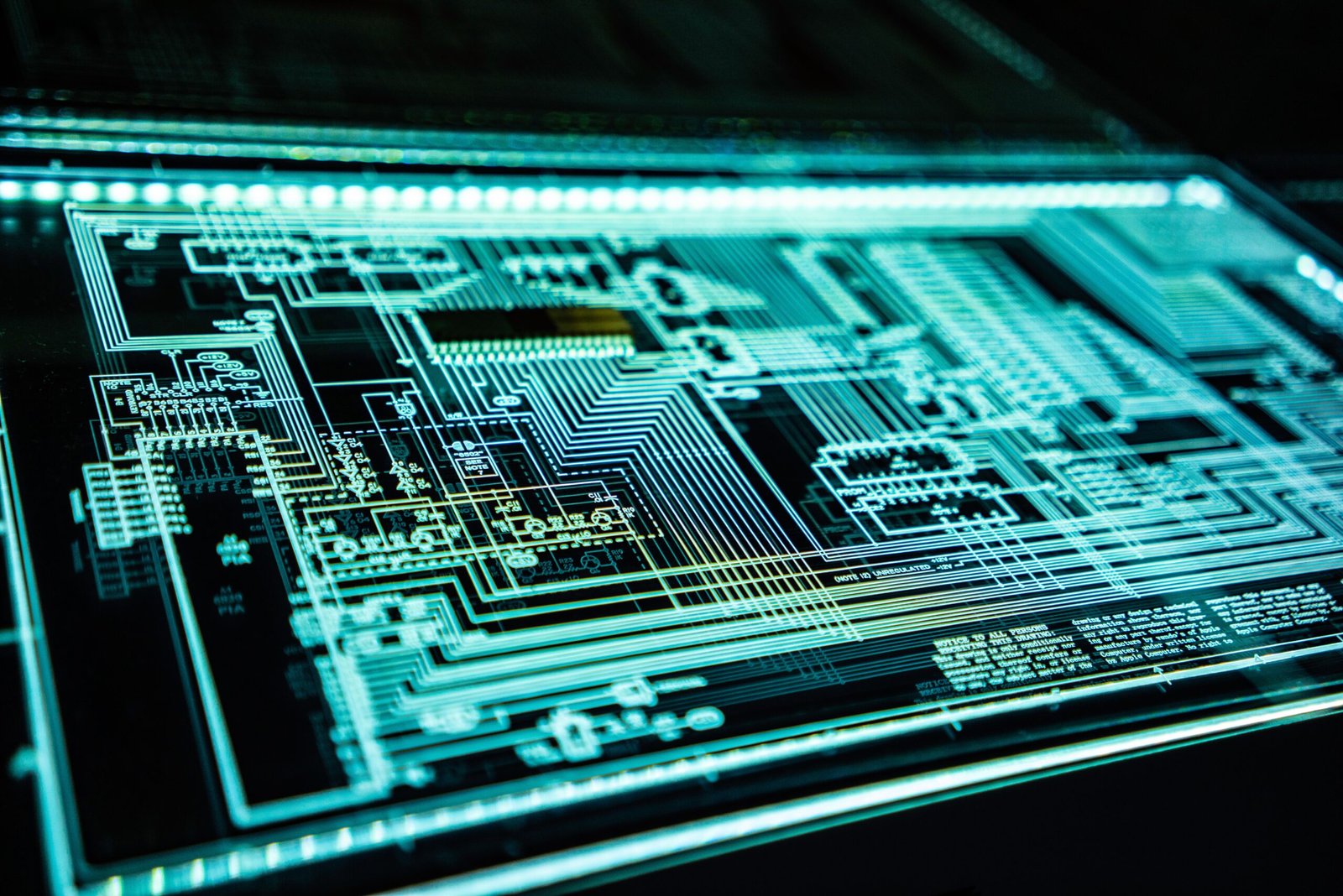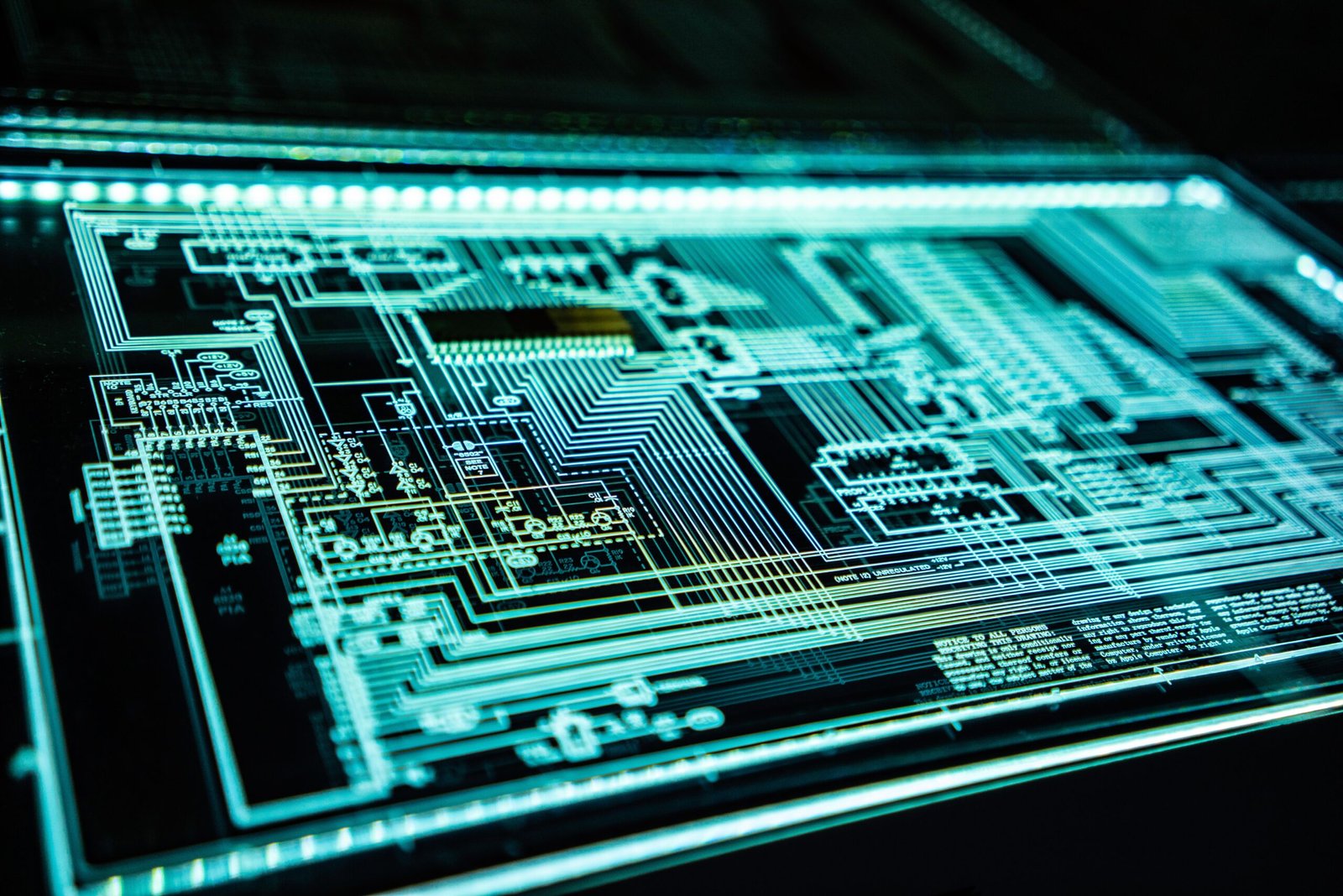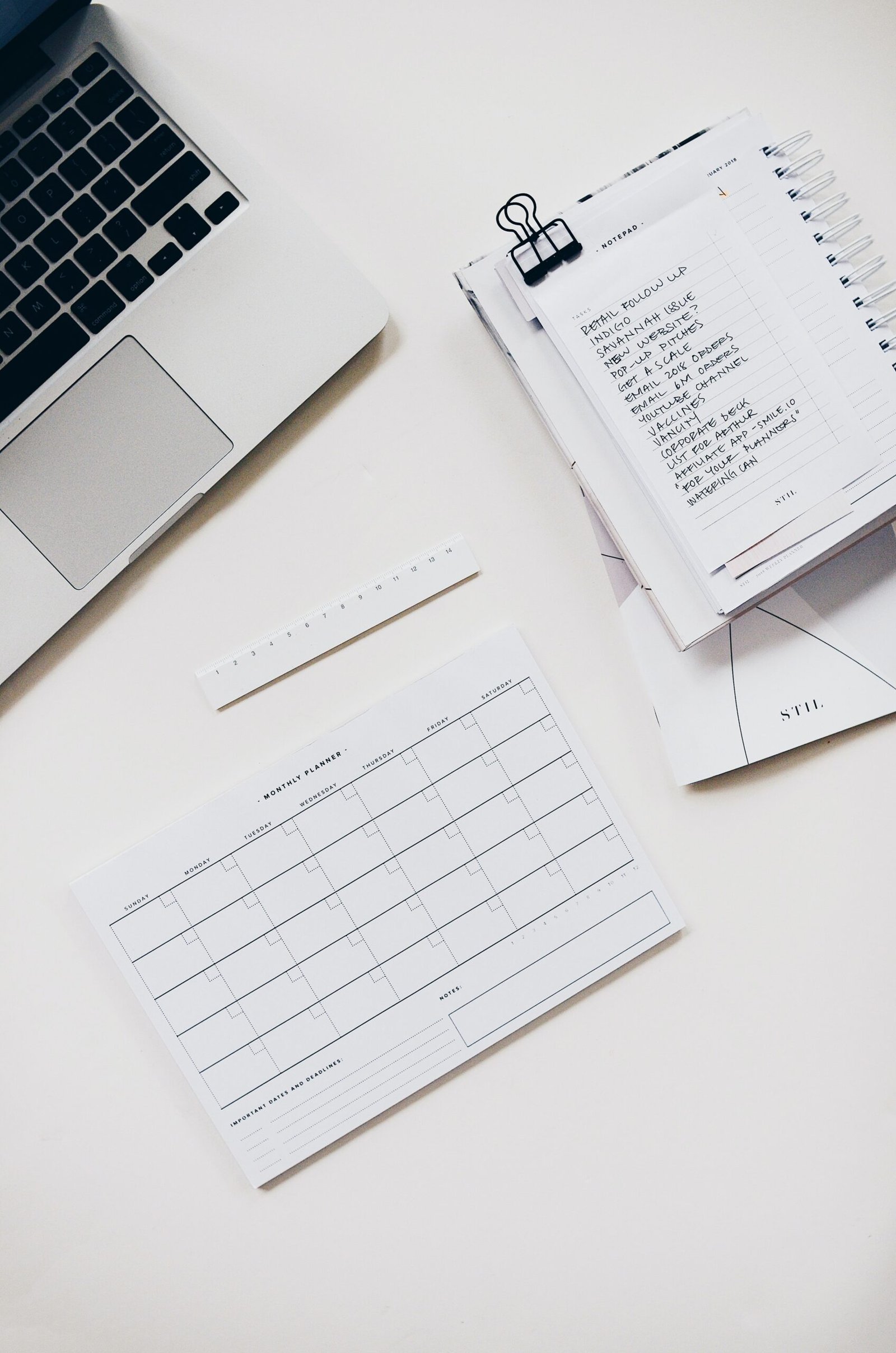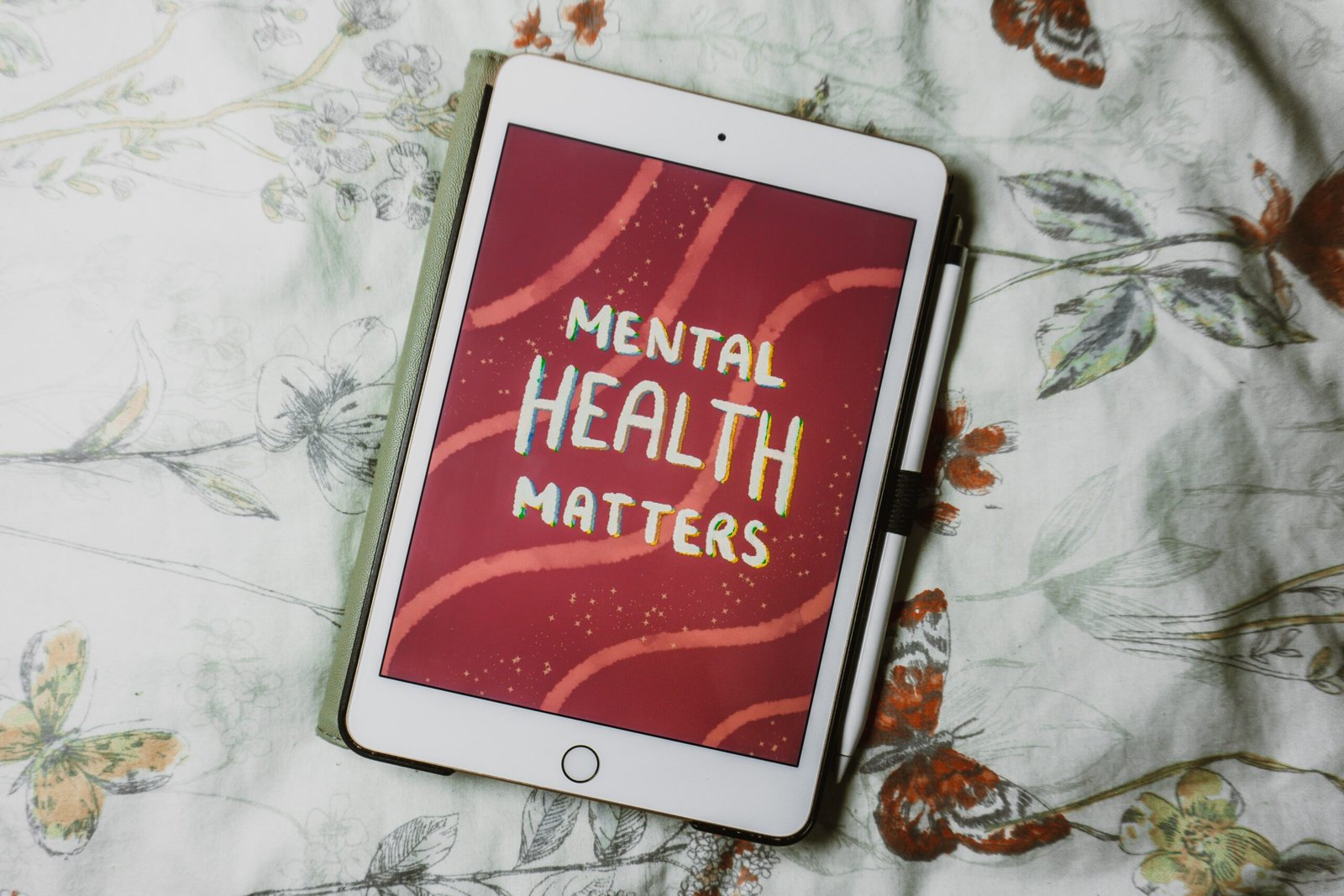Top 10 Ways to Enhance Cybersecurity for Beginners
Cybersecurity is an increasingly important topic in today’s digital world. With the rise in cyber threats and attacks, it is crucial for individuals to take steps to protect themselves and their personal information online. Whether you are a beginner or have some knowledge of cybersecurity, these top 10 tips will help you enhance your online security and stay safe.
1. Use Strong and Unique Passwords
One of the simplest yet most effective ways to protect your online accounts is by using strong and unique passwords. Avoid using common passwords like “123456” or “password” and opt for a combination of uppercase and lowercase letters, numbers, and special characters. Additionally, use different passwords for each of your accounts to minimize the risk of multiple accounts being compromised if one password is exposed.
2. Enable Two-Factor Authentication
Two-factor authentication (2FA) adds an extra layer of security to your online accounts. By enabling 2FA, you will be required to provide a second form of verification, such as a unique code sent to your mobile device, in addition to your password. This significantly reduces the risk of unauthorized access to your accounts, even if your password is compromised.
3. Keep Your Software Up to Date
Regularly updating your software, including your operating system, web browsers, and antivirus programs, is crucial for maintaining a secure online environment. Software updates often include important security patches that address known vulnerabilities. By keeping your software up to date, you can reduce the risk of falling victim to cyber attacks.
4. Be Cautious of Phishing Attempts
Phishing is a common method used by cybercriminals to trick individuals into revealing sensitive information, such as passwords or credit card details. Be cautious of suspicious emails, messages, or links that ask for personal information. Always verify the source and legitimacy of any requests before providing any sensitive data.
5. Secure Your Wi-Fi Network
Your home Wi-Fi network can be a gateway for cyber attacks if not properly secured. Change the default administrator password for your router, enable network encryption (WPA2 or higher), and regularly update your router’s firmware. Additionally, avoid using public Wi-Fi networks for sensitive transactions, as they are often unsecured and can be easily intercepted by hackers.
6. Regularly Back Up Your Data
Backing up your data is essential in case of a cyber attack or hardware failure. Regularly create backups of your important files and store them in a secure location, such as an external hard drive or cloud storage. This ensures that you can recover your data even if your devices are compromised.
7. Educate Yourself About Online Threats
Stay informed about the latest online threats and cybersecurity best practices. Follow reputable cybersecurity blogs and news sources to stay updated on the current trends and emerging threats. By educating yourself, you can better protect yourself against potential cyber attacks.
8. Use a Virtual Private Network (VPN)
A Virtual Private Network (VPN) encrypts your internet connection, making it more secure and private. When using a VPN, your data is encrypted and routed through a remote server, protecting your online activities from prying eyes. This is especially important when using public Wi-Fi networks or accessing sensitive information online.
9. Be Mindful of Social Media Privacy
Review your social media privacy settings and be cautious of the information you share online. Limit the amount of personal information you make publicly available and be mindful of the content you post. Cybercriminals often use social media platforms to gather personal information for targeted attacks.
10. Stay Vigilant and Trust Your Instincts
Lastly, trust your instincts and stay vigilant while browsing the internet. If something seems suspicious or too good to be true, it probably is. Avoid clicking on unknown links, downloading files from untrusted sources, and sharing sensitive information unless absolutely necessary.
By implementing these top 10 tips, you can significantly enhance your cybersecurity and protect yourself from online threats. Remember, cybersecurity is an ongoing effort, and staying informed and proactive is key to maintaining a safe online presence.
FAQs
Q: How often should I update my passwords?
A: It is recommended to update your passwords every few months or immediately if you suspect any compromise.
Q: Is it safe to use password managers?
A: Yes, password managers can help you generate and store strong, unique passwords securely.
Q: Can I use the same password for multiple accounts if it is strong?
A: It is always best to use different passwords for each account to minimize the risk of multiple accounts being compromised.
Q: What should I do if I fall victim to a phishing attempt?
A: If you suspect you have fallen victim to a phishing attempt, immediately change your passwords and contact the relevant authorities or organizations to report the incident.
Q: Are free VPNs safe to use?
A: Free VPNs may not provide the same level of security and privacy as paid VPN services. It is recommended to use reputable, paid VPN services for better protection.
Tips
– Regularly review your online accounts for any suspicious activity.
– Enable automatic software updates to ensure you have the latest security patches.
– Use a firewall to add an extra layer of protection to your devices.
– Be cautious of downloading files or software from untrusted sources.
– Consider using a password manager to securely store and manage your passwords.
Conclusion
Cybersecurity is a critical aspect of our digital lives, and by following these top 10 tips, you can significantly enhance your online security. Remember to stay informed, be proactive, and trust your instincts when it comes to protecting your personal information online. By taking these steps, you can enjoy a safer and more secure online experience.
Don’t keep this valuable information to yourself! Share this blog post with others on social media and help spread awareness about cybersecurity.